How to set up a memorial fundraiser with After?
Table of Contents
Donating to a memorial fund is a meaningful way to honor a loved one or support a cause that matters to you. If you are considering using After to accept donations or create a memorial fund, you may have some questions about how it works.
This FAQ is designed to provide memorial owners with the information they need to make informed decisions and have a positive experience with After.
Step-by-step guide to set up a fundraiser
1. On your memorial, click the top right menu button and select “Set up a fundraiser”.
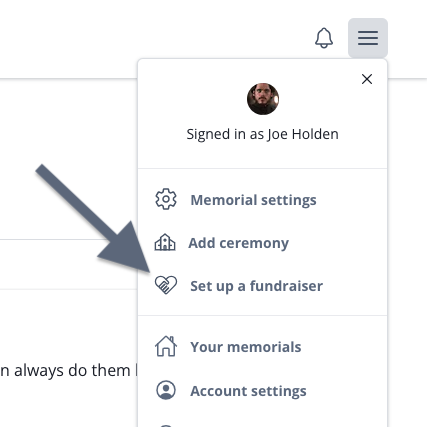
If you don’t see that option, you might be logged out, you might not have edit access, or there might already be a fundraiser set up.
2. Then, you’ll see a view to enter the fundraising goal and why you’re raising money. This information will be available to visitors.
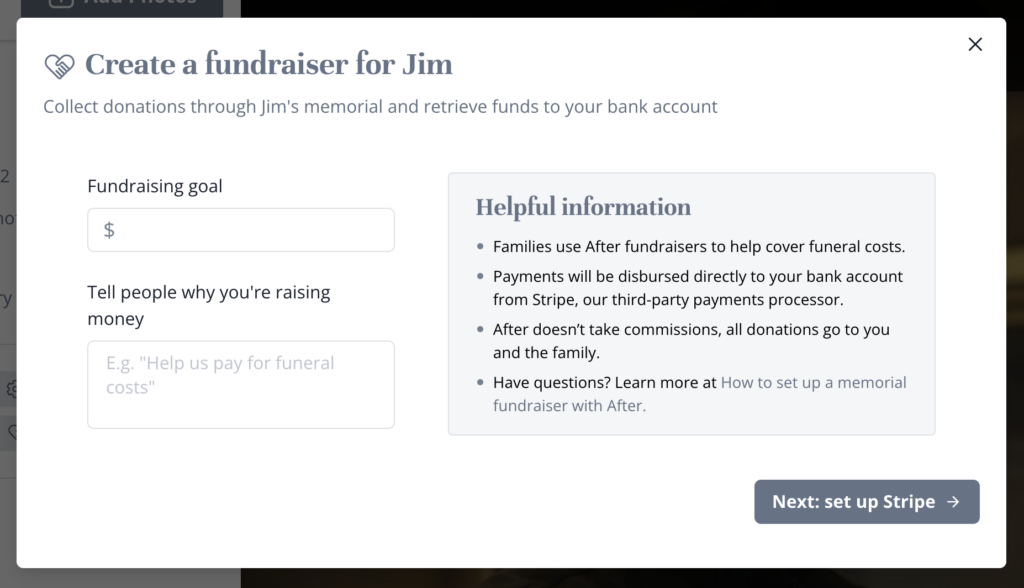
3. Click on “Next: set up Stripe”.
4. Follow the Stripe Connect onboarding flow, which will prompt you for your information and bank account.
- Stripe usually requires name, email, phone number, address, bank account details, SSN and uploading a government-issued ID.
- When choosing how to receive payouts, bank account is preferred over credit cards because cards have a maximum amount of funds they can accept daily.
- Normally, you’ll select Business Type as “Individual” and Industry as “Charities or social service organizations”.
5. When finishing the Stripe onboarding, you’ll be redirected back to the memorial.
- If Stripe doesn’t need any additional info, you’re good to go. Donations will already be open.
6. It’s possible that Stripe requires more information or to verify your email address. In that case, you’ll see a yellow box and a button to open the Stripe Dashboard. The Stripe Dashboard will include a prompt at the top to “Update your Info”.
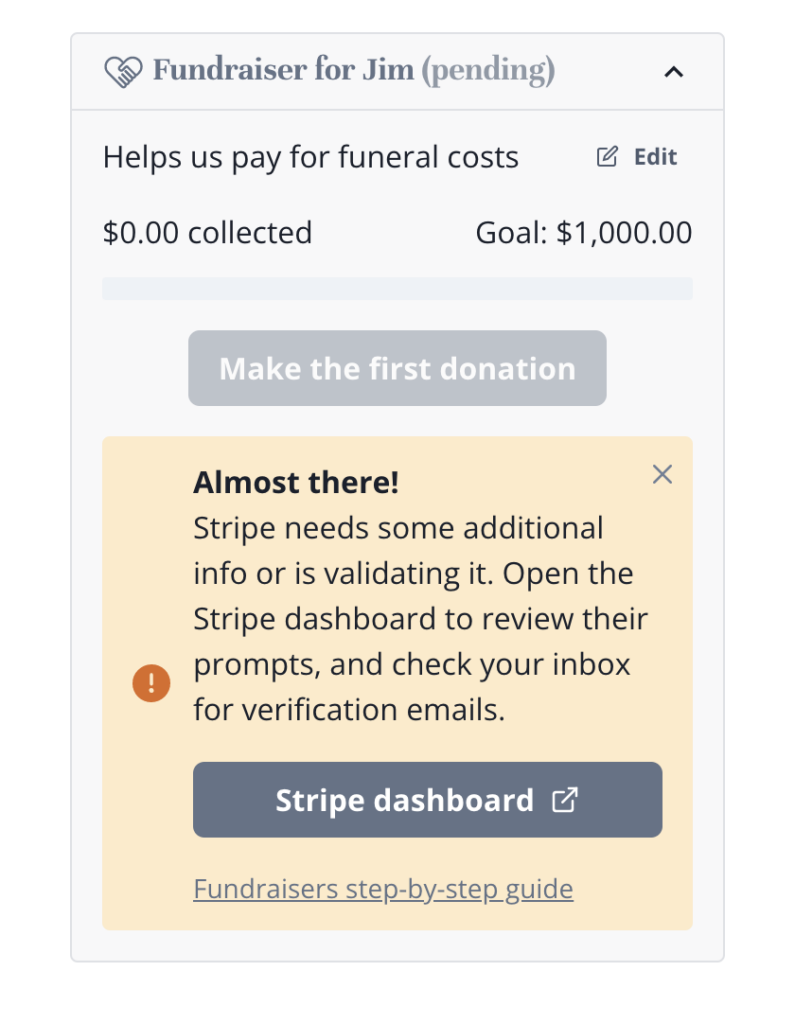
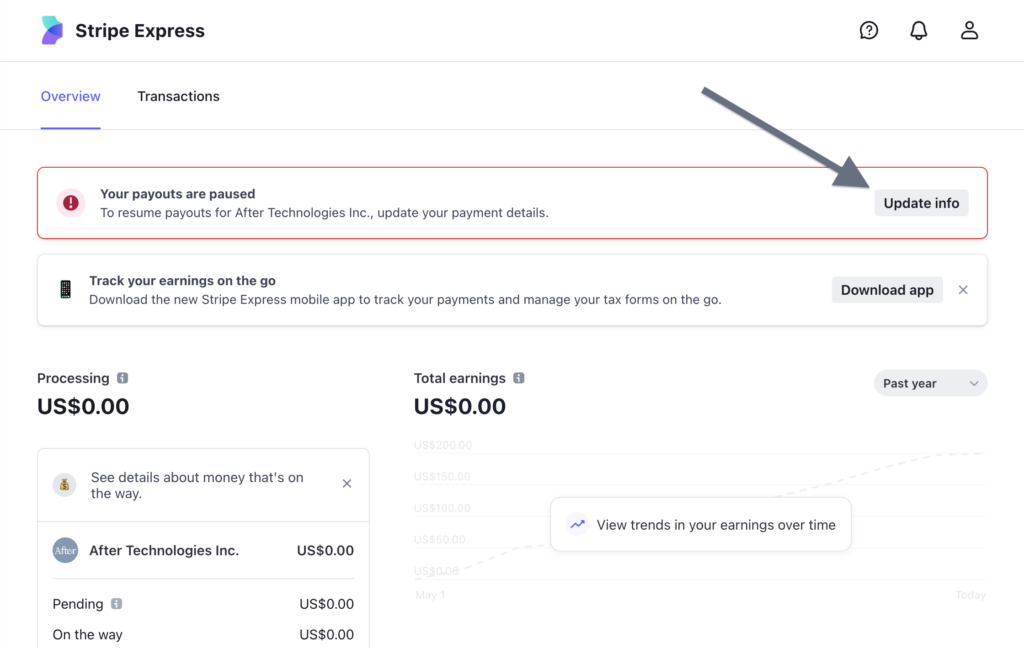
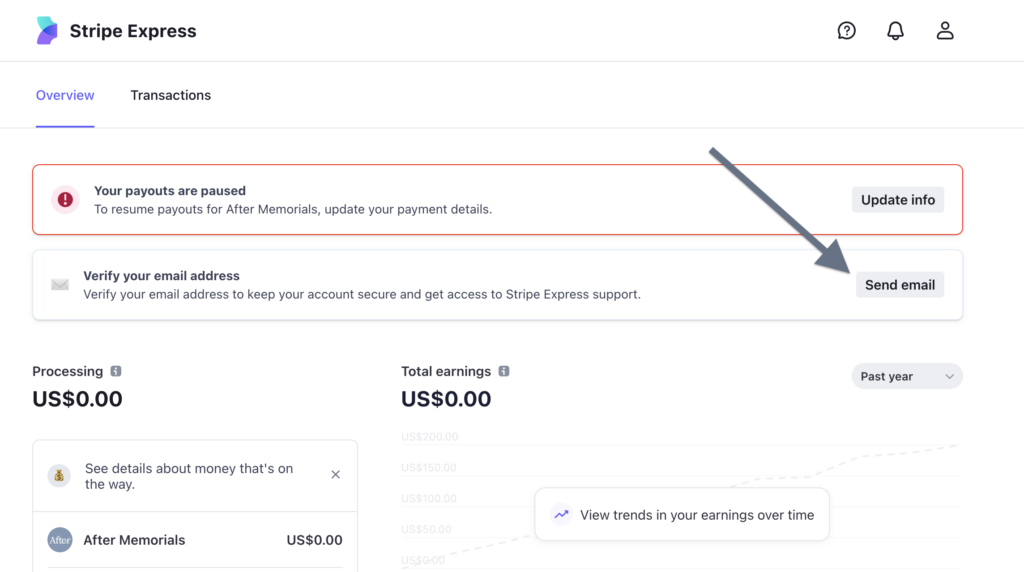
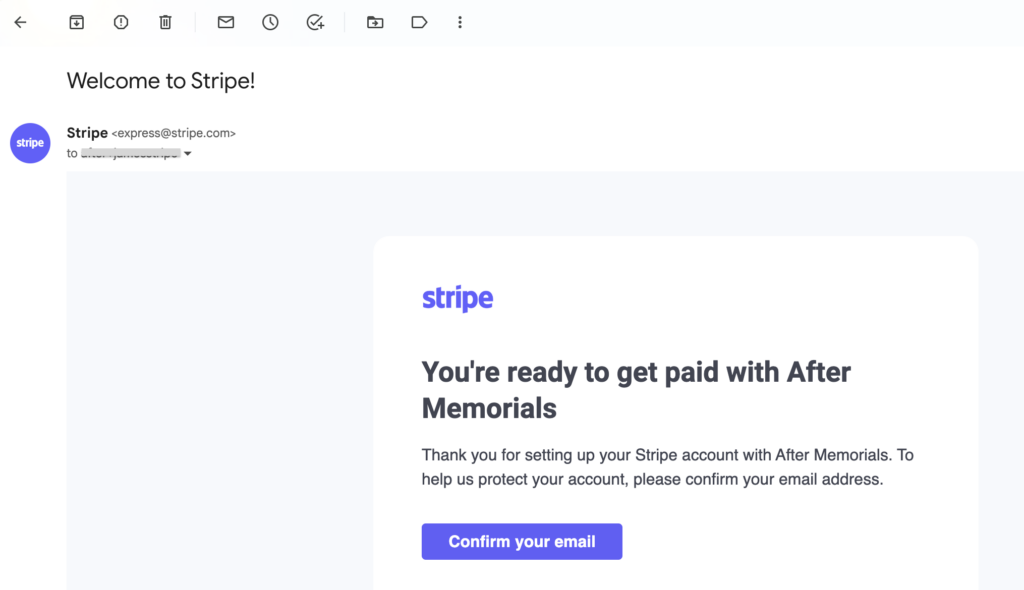
General questions
Is it safe to make donations through After Memorials?
Yes, it is safe to donate through After Memorials. We prioritize security and safety, and have measures in place to protect our customers.
Is 100% of the donation amount paid directly to the memorial owner?
Yes, donations made through After Memorials are paid directly to the memorial owner. When making a donation, the payment processing fee of Stripe be added on top of the donation, so the memorial owner receives exactly the amount the donor specified.
We use Stripe Connect so the owner receives the donated funds immediately, without being withheld by us.
How long does it take to receive the donation payouts?
Stripe automatically withdraws funds for you, normally every week. You don’t need to manually take action to process the payout, although you can do it from the Stripe Dashboard. Payouts can take between 2 and 7 business days to process.
Does After charge any fees for donations?
No, After doesn’t take any fee from donations.
We simply ask donors to add a voluntary tip when making a donation in order to help us keep our website free.
What countries are supported?
Only US bank accounts are supported at this time. Contact us to let us know your interest in supporting more countries.
How can I track the progress of a donation?
You can track the progress of a donation on the memorial page. When viewing the memorial page, you will be able to see the total amount that has been donated and the current progress towards its goal. You can also view the list of individual donations.
Can private or unpublished memorials collect donations?
Yes, private or unpublished memorials can collect donations. However, only users added to the memorial can do it.
Using Stripe
What is Stripe?
Stripe is a payment services provider that After integrates with. It lets memorial owners set up accounts where they can receive funds, and it lets donors make payments. After integrates with Stripe because of its simplicity, security, modern standards, international support and convenience for memorial owners.
What types of payments are accepted?
Donations can be made with all major credit cards, as well as ACH transfers, Apple Pay, and Google Pay.
Are there any fees for using Stripe with After Memorials?
Yes, Stripe charges a fee for each transaction. The fee is 2.9% + $0.30 per transaction.
After doesn’t take any fee from donations.
Is my financial and personal information secure when using Stripe?
Yes, your financial and personal information is secure. Stripe is PCI compliant, meaning that it meets the highest security standards for processing payments. Stripe also uses encryption and other security measures to keep your data safe.
What information does Stripe require?
Stripe requires certain information for you to be able to connect your account and accept payments. This includes your name, email, business name, address, tax information, and bank account details. Stripe also requires that you verify your identity through an identity verification process. Once you complete the identity verification process, you can start accepting payments.
How do I connect my Stripe account to After?
To connect your Stripe account to After, you will first need to create a memorial in After. Each memorial with donations has a unique Stripe Express account associated to it.
Check out the step-by-step instructions at the beginning of this article.
Why should I link a bank account instead of a credit card?
Stripe supports adding a bank account or a credit card to receive funds. We recommend adding a bank account because cards have a maximum amount of funds they can accept daily.
How do I access my Stripe dashboard?
Once you have connected Stripe to a memorial, to access your Stripe dashboard, you need to open the memorial, click on “Manage donations”, and then click on “Open Stripe Dashboard”.
Can other memorial users access the Stripe dashboard?
No, other memorial users can’t open the Stripe dashboard. The dashboard is linked to the phone number of the user that connected the memorial to Stripe, and only that user can log in to Stripe from the memorial.
Other memorial users will see a message like this:
How can I add more users to the Stripe dashboard?
If you’re looking to add other users to the Stripe dashboard to help you manage its configuration and payouts, you can do so directly from the Stripe dashboard. Note that they will have the same access level as the account owner. See Stripe’s instructions for inviting users.
I’m having issues with Stripe (payments or payouts). How can I get support?
If you have any questions related to payments, or other inquiries that you would like to direct to Stripe, you can reach out to their customer support team directly from your Stripe Express dashboard.
To access the Stripe Express help center, click on the question mark button on the top of the page. From there, click “Contact Stripe Express support” to open an issue. The more information you provide for them, the easier it’ll be to help you.
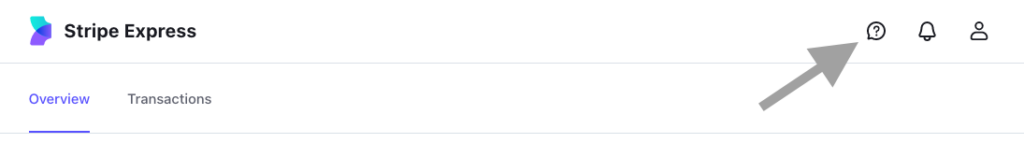
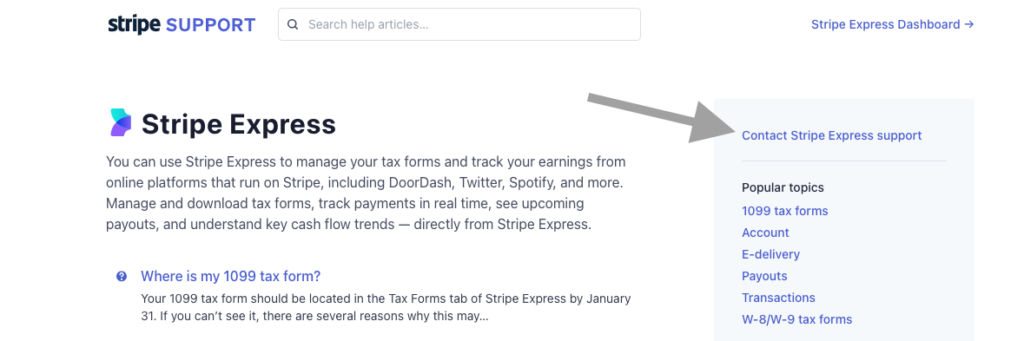
How does After integrate with Stripe?
After enables memorial owners to set up donations using Stripe Connect, a way for individuals to accept payments from donors directly and process payouts to their bank accounts.
Stripe Connect can be used in many ways, but the one we chose for After is Stripe Express. Stripe Express is a simplified version of Stripe. It offers the Stripe Express dashboard, a website where memorial owners can track their earnings in real time and see upcoming payouts.
Security
What should I do if I suspect a scam or fraudulent activity?
The first step to take is to check with the person that created the memorial. You can view their name below the biography and memorial gifts section.
If you don’t receive response from them or don’t know the person that created the memorial, please contact us immediately at our help inbox: https://after.io/help. Our team will investigate any suspicious activity and take the appropriate actions.
We take scams and fraudulent activity very seriously, and we will do everything we can to protect you and other customers from any potential harm.
Is my financial and personal information secure when using Stripe?
Yes, your financial and personal information is secure. Stripe is PCI compliant, meaning that it meets the highest security standards for processing payments. Stripe also uses encryption and other security measures to keep your data safe.
After doesn’t store any financial or personal information that you facilitate to Stripe. You can review our Privacy Policy for more detail.
If you’re considering to donate to a memorial, check out Donations with After: Frequently Asked Questions.
If you don’t see the information you’re looking for, get in touch with us: https://after.io/help

One thought on “How to set up a memorial fundraiser with After?”